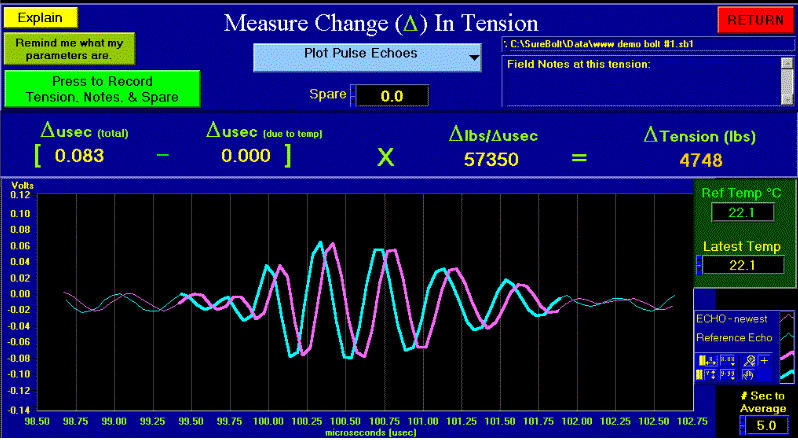See NASA quote.
Why SureBolt?
Measures tension not torque,
Patented whole echo method,
Graphs tension changes in real-time,
Instrument is built into the PC,
Friction varies too much, bolt to bolt,
Not fooled by friction variations,
Using lubrication still leaves large friction variations,
Avoid flange leaks,

Prove to safety you took a reliable tension reading,
Far greater reliability,
All other bolt gages are one-point bolt gages,
No more zero-crossing peak jumping,
ALL other bolt gages have problems with peak jumping,
Dramatic improvement due to a new patented DSP technique,
Proven by NASA,
Can record over a million bolt tensions with their waveforms,
Playback built in,
Excel compatible data files,
Flange bolts easily grouped together,
Critical bolts,
Verify your design,
Safety,
Tension verification,
Accuracy,
Much easier to use,
Graphical help,
On-line help,
Dynamic help,
13" Color Screen instead of 5" black & white screen,
Full keyboard instead of a few cryptic keys,
Record field notes with your tension data,
You can use long file names,
Large on-screen buttons,
Familiar WinXP/2000 operating system,
Full featured laptop - Panasonic Toughbook Model 72 computer,
1 year limited warrantee,
No need to transfer data to another machine,
No hidden information,
To sum it up, vastly easier and more reliable.
Press here for a detailed point by point comparison to all other bolt gages.
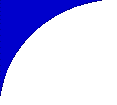 |
Record & Graph Bolt Tension |
|
Scroll down to see the example of how SureBolt can be used on 5 flange bolts. Back to SureBolt: A More Reliable Bolt Gage
SureBolt lets you calibrate your bolts, monitor tension changes, record your field notes, detect bad coupling and echo distortion (by showing you the new echo in purple, on top of the reference echo - when there was no tension in your bolt - in light blue). You can also track temperature changes and plot the changes in tension. Here is just one example of using SureBolt on flange bolts. Flanges represent one of the most difficult challenges for engineers. No matter what bolt tensioning sequence is used, tightening one bolt loosens another. This affect, and friction variances (see torque errors), leads to +- 50% pretension errors. Let's start. This flange has 5 bolts (all of the same type). All 5 bolts have a transducer magnetically attached to the bolt's head end and will stay attached and unmoved throughout this test. All 5 transducers have their own cable (one end attached to the transducer and one end able to be attached to SureBolt's BNC connector). The bolts are tightened from the nut end. All your data files for this flange will be saved in one data folder - the one calibration data file, and each bolt's tension data. Each bolt will have its own file inside this folder - corresponding to each bolt's physical label, 1 through 5. We want to pre-tension each of the 5 bolts to 10000 lbs (+-5%).
|