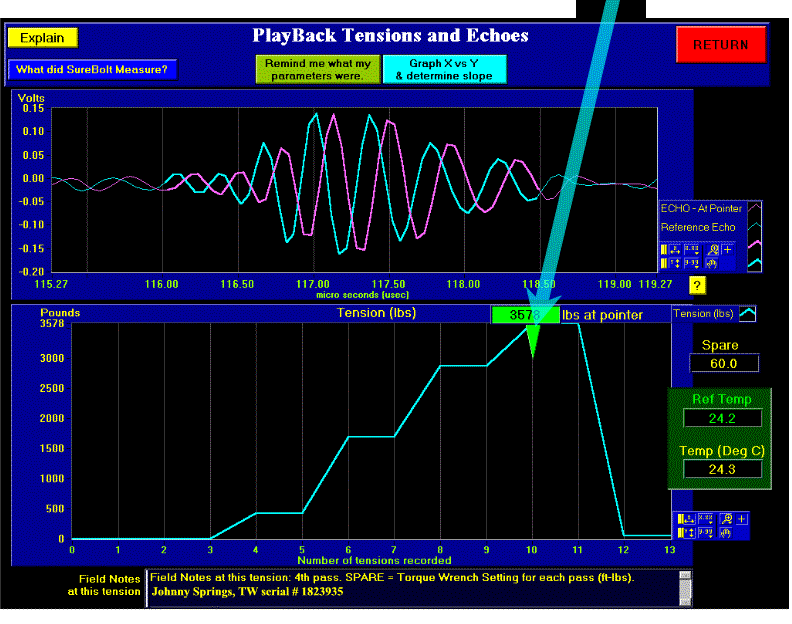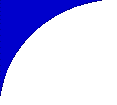 |
Immediately Verify Proper Usage.
Why wait till you get back to the office
|
|
Playback. You can graph tensions, echoes, and spare values. See your field notes at each tension. Notice the bottom graph's green pointer. You can move this pointer to any of the recorded tensions. The top graph visually shows you how much the echo was delayed at this green pointer's tension value. Any field notes (or lab notes) you entered at this tension are shown below the bottom graph. You can see every recorded tension on the bottom graph. To see the notes, tensions, bolt temperature, spare parameters, ... etc., |
| There are more playback screens. One other playback screen (press the
"Graph X vs. Y & determine slope" button - top middle) lets you
graph any recorded value (tension, delta usec, temperature, spare parameter) on
either the X axis or the Y axis.
Then SureBolt computes the linear slope of the X axis variable versus the Y Axis variable. This gives you an easy way to measure the calibration parameters for your bolt. Remember, if you want to fully customize a report with your own special formats, just read the data file in Microsoft Excel, and customize any way you want. You do not even have to purchase Excel. Microsoft Excel comes installed on the SureBolt laptop PC. |
|
See below for each of the screens in this example. You can jump to any screen you want, but we recommend using the Previous Step or Next Step links above. |
![]()